Nothing could be more frustrating and annoying than a slow internet or unreliable internet connection. And, if you use a spectrum modem/router, you must have got that “no internet” feeling. And, for sure you might have wasted several hours figuring out why your spectrum router blinking blue.
If your spectrum modem blinks blue light, it basically means that the modem is trying to connect to the internet. Once, it is connected to the internet or ISP, the blinking blue light on the spectrum would turn into a solid blue light, which means “stable internet connection”.
But, things are not so easy every single time. Okay, what if your spectrum router blinking blue light never stops and keeps flashing blue? You would be frustrated and do everything to fix it.
This guide, explains various methods and fixes that talk about troubleshooting your spectrum modem or router. Our methods are easy to follow and implement. These methods have been verified by different wifi users and these are “tried-tested” methods.
Also read: Spectrum modem red light.
Why is my spectrum router blinking blue?

There could be many reasons why your spectrum modem flashes blue but the major reason is your router can’t connect to the internet. There could be an error from Internet Service Provider(ISP), loose wires or connections, overheating, overloaded bandwidth, incorrect configuration, or wrong wifi settings.
Here is the list of possible reasons why your router flashing blue:
- Damaged or loose cable
- Wrong wire connections
- Overheated router
- Local internet outage
- Wrong router settings or configuration
- Faulty equipment
- Damaged modem
Although, we will discuss every possible solution to fix the blue light on the spectrum modem.
How to fix the spectrum modem blinking blue?
If your spectrum modem is flashing blue light instead of steady blue light, first, try rebooting the router and modem. Rebooting the spectrum modem, checking cable connections, replacing damaged wires, and limiting the connected device are a few quick fixes you can try. However, you might have to take a few more steps to properly fix the blue blinking on the spectrum modem.
Fix 1: Check for loose or damaged connection
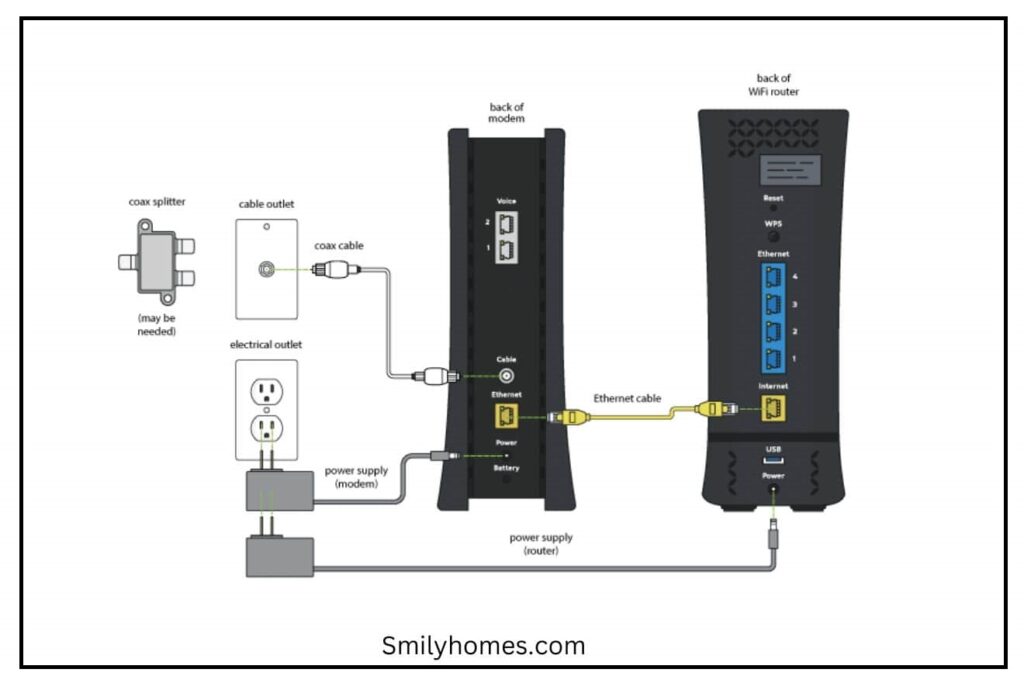
Start troubleshooting your spectrum modem by examining the wifi cable connections. Make sure no wire is damaged or loosely connected to the device. For any router setup, the power cable and ethernet are the two main wires. Try to re-connect each wire to make sure every wire has firmly connected to the modem and router.
Follow the steps below to accurately fix the wiring of the spectrum modem:
- Start by checking loose cables.
- Tighten up each cable to make sure every wire is firmly connected to the device.
- Check if router ports, cables, splitter, and ethernet are damaged.
- If you see or have doubts about any cable, replace that cable with new one.
- Lastly, reconnect each cable or set up the spectrum modem from the beginning.
Fix 2: Power cycle the spectrum modem or router

If you’ve examined the wires of the device and they found them to be accurate, you may have to power cycle the spectrum modem. Power cycling the router or modem is the quickest fix that works, almost every time. By power cycling the device, it starts the whole connection setup once again.
Here’s how to successfully power cycle the spectrum modem:
- First, start by disconnecting the modem from the power source.
- Now, disconnect the router.
- Wait for a few minutes(maybe 2).
- Finally, re-connect the modem to the power socket.
- Also, re-connect the router.
Now, while you have reconnected the device, wait for all the lights to blow up and let it establish the connection properly. This could take 5-10 minutes.
Finally, if you can notice steady blue light on spectrum modem(NOT blinking blue light), it basically means that you can access the internet connection. Your spectrum modem has successfully established the connection with the ISP.
Fix 3: Check for internet outage or maintenance from ISP
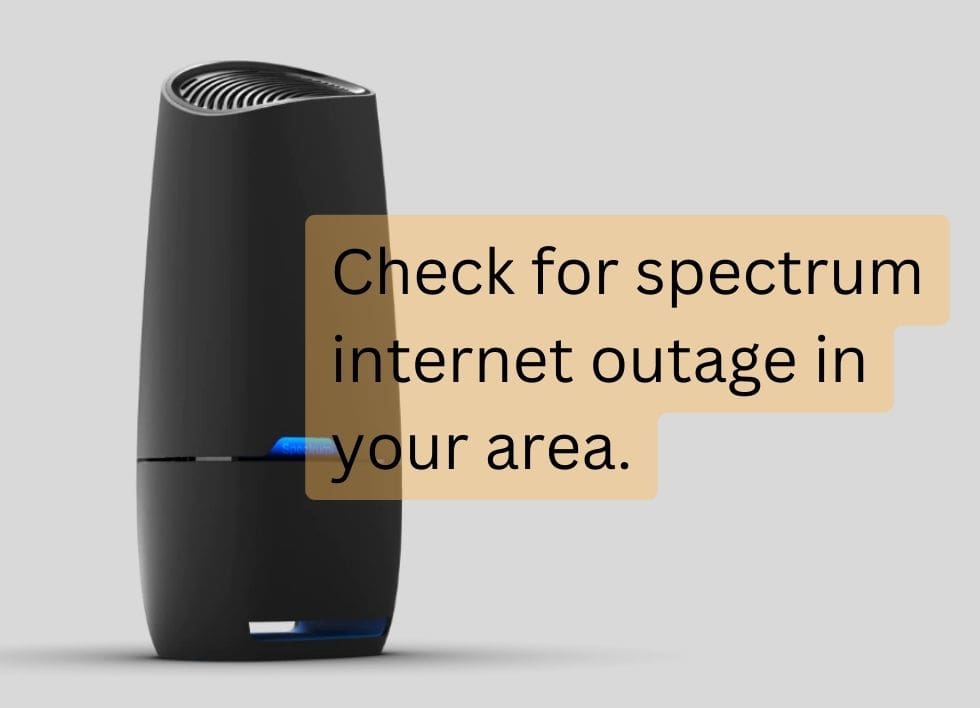
Even if the blue blinking light on the spectrum doesn’t go, check if there is any service outage in your area. Many times it happens that the problem is from Internet Service Provider(ISP) or they might be doing certain maintenance. In this case, you can’t do anything except wait.
Here’s how you can confirm if there is any service outage in your area:
- Check ISP’s website or see a notification in the spectrum app.
- You can also visit downdetector.com to check the service outage or call customer support (833) 267-6094.
- Run a network diagnostic test to check if the problem is with your laptop or device.
- Check if your other devices are able to connect to the internet. If you can access the internet through other devices than it means there is no service outage in your area.
Fix 4: Limit the number of connected devices

You can also improve the internet stability of your spectrum modem by limiting the number of connected devices. A high number of connected devices would slow down the internet whereas a low number of connected devices would speed up the internet. Hence, it is always recommended to limit the number of connected devices as low as possible.
This feature comes under the advanced wifi setting of the spectrum modem. The given link would help you to get more details.
Fix 5: Reset the spectrum router

If none of the above mentioned methods fixes the blue blinking on the spectrum modem, factory reset the spectrum modem. In most cases, factory resetting the modem or router fixes the problem. Doing a factory reset, it will bring your spectrum modem to the factory settings.
There are basically two methods to factory reset the spectrum modem/router – soft reset and hard reset.
How to soft reset the spectrum modem?
- Open “my spectrum app”.
- Login to the app with your credentials.
- Go to the service tab.
- Now, open Services & Equipment.
- Choose the gateway and click on the “Experiencing Issues?” option.
- Finally, click on “Reset Equipment”
- Wait, until the device fully reset.
How to hard reset the spectrum modem?
- Take a safety pin and press the reset button(available on the back side of router).
- Wait until the device restarts again.
- Let the process be fully complete.
Once the reset is done, you’ll notice a steady blue light on the spectrum modem, which basically means a good internet connection.
Fix 6: Update the router to the latest firmware

Although, spectrum always ensures to automatically update every router and modem. However, it’s necessary to check if your router is running on the latest firmware. So, if you haven’t updated the spectrum mode to the latest firmware, we suggest you do so. An outdated firmware contains various bugs and may not support the current bandwidth of ISP.
How to install the firmware update?
- Login to the admin panel of the spectrum website.
- Go to “System Settings”.
- Check if any update is available and download if so.
- Install the firmware.
Fix 7: Place your router at the optimum location

Your router location is also an important factor to get a stable and reliable internet connection. Your router may get heated if it’s not in a cool place. Overheating can cause your spectrum modem to blink blue light. Hence, it is recommended that place the router at a cool location and at the optimum place.
To make sure your router is placed in the best place:
- Place your router in the center of your house, like the living room.
- Always keep your router away from electronic devices.
- Place the router in a high position, like on the highest shelf of your house.
- If possible, keep your router away from the walls and other obstructions.
Fix 8: Contact the spectrum support team
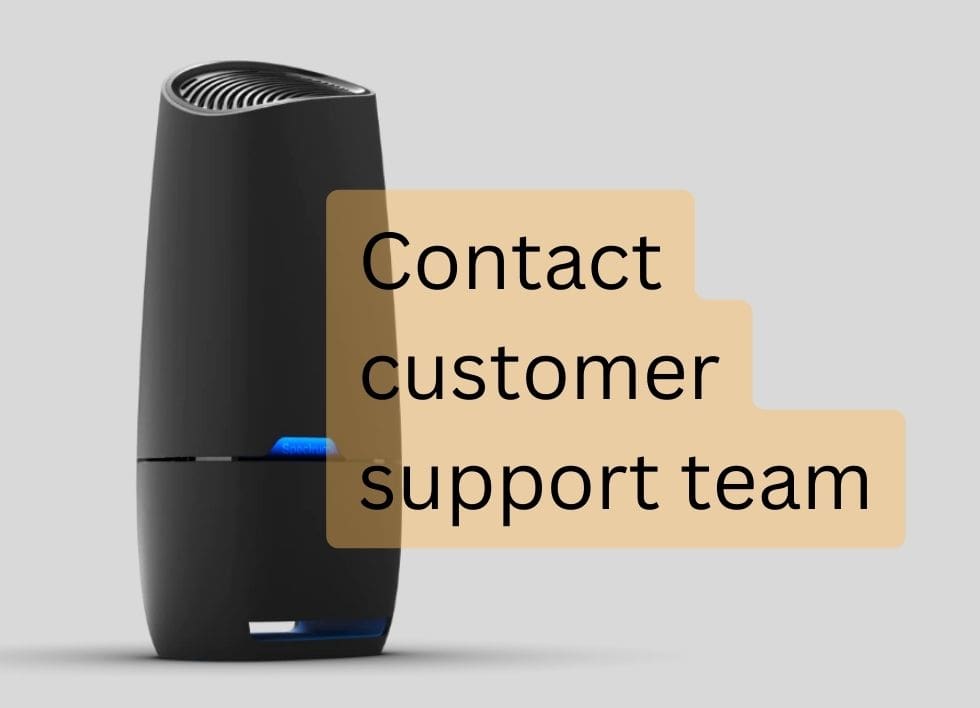
Despite doing every fix, if nothing works, it’s time to call the spectrum customer support team. There might be an error with the modem or the router itself or might be few parts got damaged. In this case, connecting the customer support team is the only option.
They would be able to send their engineer to properly troubleshoot the issue.
To call spectrum support call (833) 267-6094.
Conclusion
So, that’s all about this post. I tried my best to fix the spectrum modem blue blinking lights. We start with the meaning of the spectrum modem blue light, we learned it basically means the router is trying to connect to the internet. Once, the internet is connected, you’ll see a steady blue light.
In case, the blue blinking light on the spectrum doesn’t stop, there are certain troubleshooting steps that you may have to take.
Frequently Asked Questions(FAQs)
Why is my spectrum blinking blue and white?
If your spectrum modem is blinking blue and white, it basically means that the router is trying to connect to the internet. Once the modem/router is connected to the internet, the blue blinking light would turn to steady blue light.
How to reset the spectrum modem?
To reset the spectrum modem, you have two options – soft reset and hard reset. To soft reset the spectrum modem, you login to the spectrum app and reset the modem from there.
How to check spectrum outages?
To check the spectrum outage, you can visit the website notification section or go to downdetector.com to check the affected areas.











