When you notice your Honeywell thermostat “cool on” blinking, you shouldn’t worry as this is a common problem faced by many users. By taking a few smart troubleshooting steps you can easily fix the “cool on” error on Honeywell thermostat.
Honeywell “cool on” blinking is basically an indicator that tells that the thermostat is under operational mode to cool the temperature. It takes around 5-7 minutes to completely operate. Just leave your thermostat for a couple of minutes and cool on flashing on thermostat would automatically go away.
However, if the Honeywell thermostat cool on blinking doesn’t stop and keeps flashing, there could be a problem with the thermostat, AC unit, or HVAC. And, in this situation, you may need to take a few troubleshooting steps to fix it.
This article would be a promising troubleshooting guide for those who have been struggling to fix honeywell cool on blinking error.
This post will discuss why honeywell thermostat flashing cool on and how to fix it.
Also Read: Nest thermostat not cooling
What Does Honeywell Thermostat Cool On Blinking Mean?
The honeywell thermostat “cool on” blinking means that the device is in operational mode. This basically means that your thermostat is working to regulate the temperature. The AC unit in your home is pumping cool air into the room and trying to cool the temperature. This process typically takes 5 minutes to complete. The Honeywell thermostat blinking cool on should be stopped after 5 minutes.
However, if your thermostat keeps flashing cool on and the temperature of your room isn’t cooling enough, there could be an error with either thermostat or the HVAC system.
Additionally, a malfunctioning thermostat can damage the HVAC system and can lead to higher energy bills if not fixed on time.
Why Is My Honeywell Thermostat Flashing Cool On?

Honeywell thermostat “cool on” blinking is not an error but a safety precaution that helps to protect the compressor. However, if it keeps flashing cool on even after 5 minutes, there could be a problem with thermostat settings, low voltage, damaged battery, loosely connected wires, internal faults, etc.
- Low or damaged thermostat battery.
- The furnace circuit breaker switch might be off.
- There could be a power outage in your area.
- The air filter might be clogged.
- Technical problem with thermostat or HVAC.
How To Fix Honeywell Thermostat Cool On Error?
Now the vital part of this article comes, how to fix honeywell thermostat blinking cool on. First, you should note down a few things. Check if your location goes through a power outage or low voltage in your electric circuit. Always wait for at least five minutes before considering an error. If nothing meets these conditions, start fixing the problem by following the below steps.
Fix 1: Turn Your Thermostat To The Lowest Temperature

If you see your honeywell thermostat flashing cool on, try to turn the thermostat to the lowest temperature. So that you can understand whether your thermostat is working correctly to cool down the climate. To perform the troubleshooting, follow the fixes
- Go to your thermostat and touch the mode button
- Press it several times until it reaches the lowest cooling setting
- Ensure the thermostat is in cool mode
- Keep the air vent in “auto.”
- After this adjustment, wait for at least an hour
- Visit your AC room and ensure the changes are noticeable
If you see a positive result, maybe your device takes a little more time to turn off “cool mode.” But whenever you see no cooling effect after the setting, follow the steps below.
Fix 2: Check the mode on your thermostat
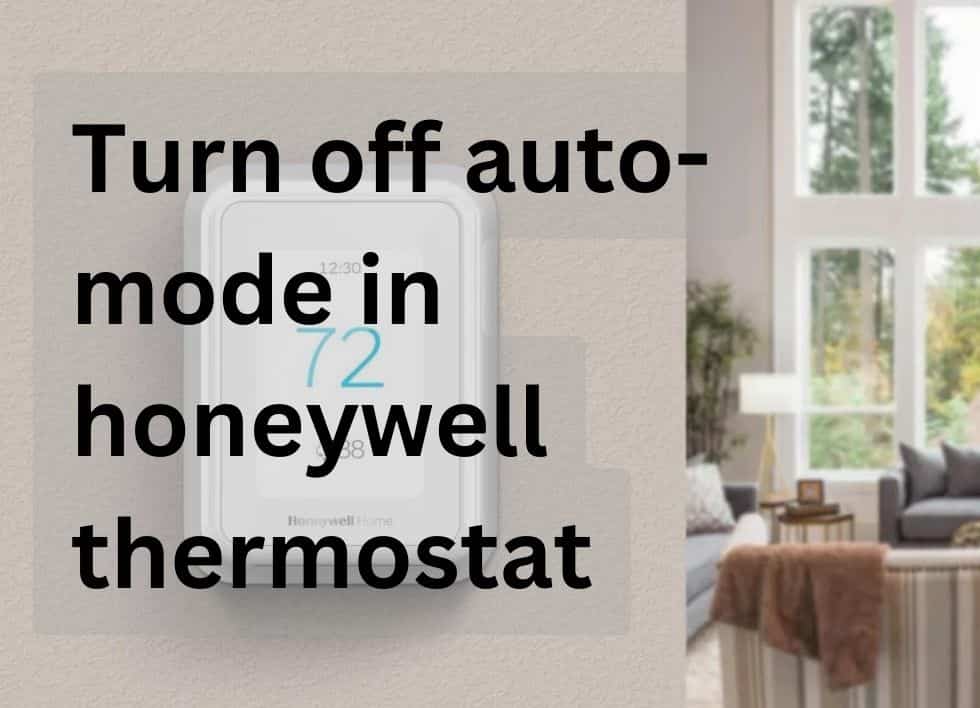
You would most probably see honeywell thermostat cool on flashing, if your thermostat has been switched to setup mode. Don’t panic; it is a common condition faced by most owners. This mode automatically switches during a power outage in your location. As a result, your thermostat device doesn’t work correctly with your AC vents. So follow the steps to adjust
- Visit your thermostat device
- Press the mode button
- Click it continuously until you reach the desired setting
Fix 3: Switch From Cool Mode To Hot Mode & Vice-Versa

Many Honeywell thermostats added an auto-adjustable heating and cooling feature. Depending on your room temperature, the thermostat will adjust the climate. If your surroundings are cold, it will turn hot. Sometimes this auto feature or vice versa can also cause honeywell cool on flashing.
- Go to your thermostat device
- Take access to the touchscreen display and enter temperature mode
- Adjust your desired cooling or heating
- Wait for a few seconds; the light will go
Fix 4: Make Sure The Furnace Circuit Breaker Switches Are On

If you have a centralized HVAC system, all the components will be controlled from a single circuit breaker. Your Furnace Circuit Breaker Switches should be on to maintain the temperature using air conditioning. Turning off this HVAC system causes a complete shutdown of the AC, thermostat, and other temperature-related devices. Hence, you may notice cool on flashing on thermostat.
- Go to your Furnace Circuit Breaker Switches
- Ensure the buttons are turned on
Fix 5: Make sure that the thermostat wiring is correct & firmly connected

This is a common mistake that most users need to pay attention to. Indeed, loose wiring can cause uncertain activities in your electronic devices and you may notice honeywell “cool on” blinking error. So it’s vital to ensure all the cords are properly attached. To start the investigation, follow the below steps.
- Turn off the power sources from your thermostat device
- Unscrew the upper portion of your device
- If you have different open options, follow them (like a press, button, screw, and others)
- Grab a torch for a better view
- Look for C- the wire and ensure it connected
- Pull the wire and reset it with gentle pressure
- Similarly, follow the plugged-in process with other cords
Fix 6: Make sure the battery of thermostat is not damaged

A drying battery causes poor performance in thermostat devices and can even cause cool on flashing on thermostat. So it’s important to check this power source in your thermostat or replace the Honeywell thermostat battery. You can easily open the battery compartment and look manually. Otherwise, you should search for “low battery indication.”
- Start unscrewing the side panel of your thermostat where the battery is located
- Ensure the battery isn’t damaged or pump up
- Throw them if damaged and insert the new one
- Search for the “low battery” indication in your thermostat
- If you notice the flashing, text, or light of a dying battery, replace it
Fix 7: Make Sure The AC Unit, Furnace, And Air Fans Have Power

Do you already follow all the troubleshooting steps above? Still, your “Honeywell thermostat blinking cool on”? Make sure all the devices are getting the required power. It is vital to supply enough voltage to the AC vent, furnace, air fans, and thermostat to work correctly. Irregular activity in the power supply can develop unwanted issues in your devices. So follow the below steps to start the investigation
- For safety reasons, Turn off power from the thermostat, furnace, and air fans
- Remove the front panel of your thermostat and check the wiring
- Remove the cover from the furnace and ensure firmly plugged cords
- Check the socket, electric boards, and Ac units wiring
- Pull back and insert all the wires with gentle pressure
- Ensure there are no unusual sounds,
- Always search for a blown fuse
Fix 8: Make sure the Air filter is clean

If you notice honeywell thermostat cool on blinking but not working, there could be a problem with air filters. Air filters are a vital part of your air condition device. Clog or dirt in this area can cause several unusual problems. In fact, the condition can raise your electric bill more than on regular days.
A damaged or dirty filter doesn’t supply cool air at your desired level and causes the blinking issue in the thermostat. So always ensure the unit is well attached, clean, and damage free.
- Remove or inspect the air filter in your AC vent
- Clean clogs or dirt from the unit
- Inspect for damage
- Check for possible replacement of the filter
Indeed the golden rule is to inspect your air filters every six months.
Fix 9: Examine AC coils
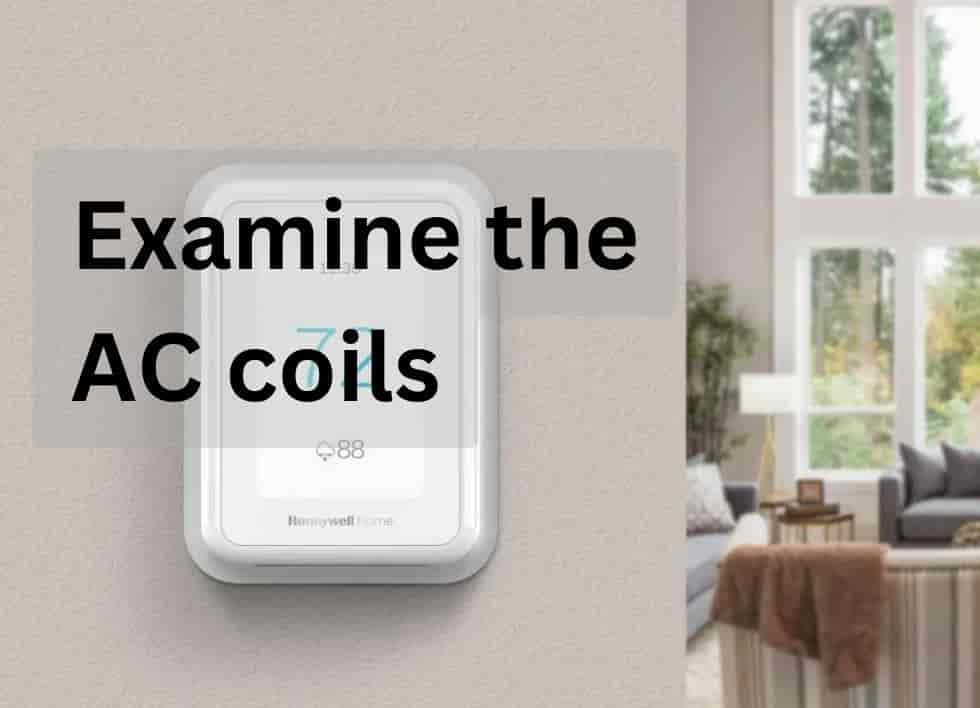
Like air filters, AC coils can also develop issues for clogged or dirty. It’s evident for the unit due to long-term use. Most users overlook the component and face unusual problems with their devices. Remember, a clogged AC coil can negatively impact the cooling comfort. So follow the steps below
- Clogged AC coils restrict heat absorption, so clean them timely
- Remove the component for potential damage
- Inspect this unit once every year
Fix 10: Reset The Honeywell Thermostat

Do all the fixes fail for you? Don’t worry; one last troubleshooting is available. Try a factory reset to your thermostat. Sometimes, smart devices develop irregular glitches and function unusually. It is obvious for old devices, so power cycling or resetting the thermostat would fix the honeywell pro series thermostat cool on flashing problem.
So follow the steps below to reset your Honeywell thermostat
- Most Honeywell thermostat comes with a touchscreen display, so visit them
- Go to Menu or home screen
- Start pressing the side arrow until you find “reset.”
- Press it and click on factory reset
- Confirm and wait for minutes
Conclusion
So above are the complete details about why the Honeywell thermostat flashes the “cool on” light and how to fix it. As mentioned, there are no worries due to the programming mode developing the indication. After completely setting up, the light will turn off automatically. If you see no result after five minutes, follow our troubleshooting guide.
In most cases, fixing the wires and adjusting the setting can quickly resolve the issue. If this does not happen in your case, start following our additional tips.
After exhausting the options of fixing wires and adjusting settings, if your system still remains unresponsive, it may be time to seek professional help. Complex issues, particularly those involving wiring or internal components of your heating system, may be beyond the scope of a DIY fix.
In such cases, it’s wise to call a plumbing and heating engineer. These professionals are trained to handle a wide variety of issues related to heating systems and will have the necessary tools and expertise to diagnose and fix your problem efficiently and safely.
Attempting to handle such complex issues yourself could lead to further damage or potential safety risks, so it’s always best to entrust these tasks to the experts.
Frequently Asked Questions(FAQs)
Why is my Honeywell thermostat blinking cool on?
The Honeywell thermostat flashes a” cool on” light in programming mode. The indication will resolve within five minutes; if not, start following our troubleshooting steps.
How to fix the honeywell cool on blinking error?
If your Honeywell cool-on light becomes an error after five minutes, adjust the thermostat to the lowest cooling and seek changes. If you see noticeable changes, there is no error. Otherwise, follow our above steps for fixing.
How to reset the Honeywell thermostat?
The digital thermostat has a touchscreen display that adds a reset button, press it, and you are done.











