You must have tried to charge your ring doorbell. But, when you came back, you said: “Ring doorbell not charging.”
What is this going on? Why is this ring doorbell not charging when I plugged in?
Why is my Ring Doorbell not charging even when hardwired?
No doubt, the ring doorbell holds the best position in home security intelligent devices. But, it keeps on facing several issues.
Sometimes, the ring doorbell flashes blue color, or maybe sometimes it doesn’t work properly.
Whatever it is, it always has to suffer some problems. But, don’t worry.
I am going to share some working tricks that’ll surely help your ring doorbell charge correctly.
Why is your ring doorbell not charging?

There could be various reasons due to which your ring ring battery not charging.
It could be technical issues, network issues, battery issues, wiring problems, or ring application.
Now, you have to check the leading cause of the problem. The moment you identify it, the problem will get solved.
The ring application is not updated.
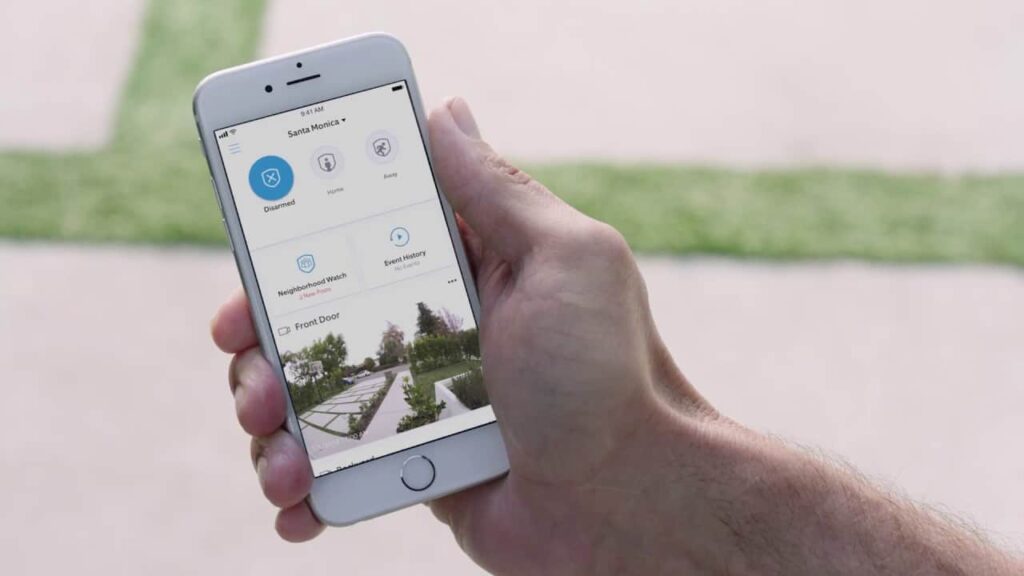
After you have charged your ring doorbell, did you update your ring application?
No?
So, this could be a problem.
Sometimes, there is no problem with the charging but a problem with your ring application.
After your charge, your ring doorbell application will take some time to update the battery level.
For that, just press your doorbell 3-4 times. It’ll update the ring doorbell application, and it will show the actual battery level.
Now, your ring doorbell will show fully charged.
The wifi connection is weak.
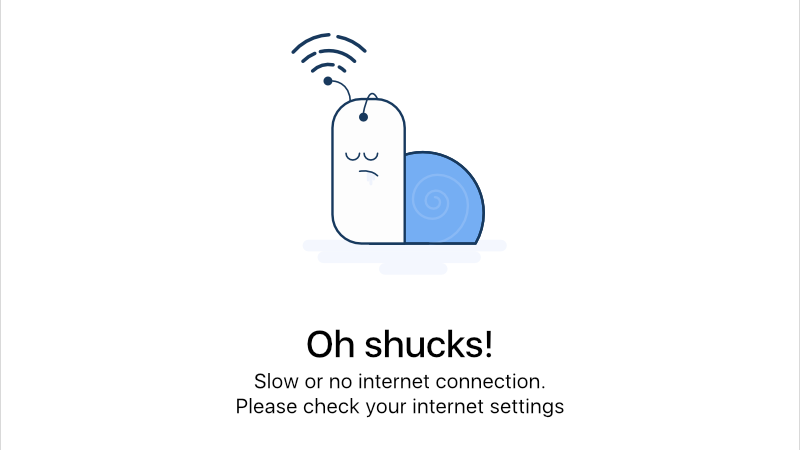
If you have a very weak internet connection, then it might drain your battery too fast.
For that, you’ll have to check the signal strength of your ring doorbell with the wifi.
To check the signal strength, go to the ring app. Click the device doorbell, then click on the health icon, and note down the RSSI value.
If the RSSI value lies between -40 to 0 value, then there is no internet problem. Everything is alright.
If the RRSS value is lower than -40, it means the wifi connection is weak, and you have to wait until it becomes better.
A weak wifi connection drains the battery too fast or doesn’t allow the ring application to update the status.
Whatever the case, you have to get better internet connectivity.
The ring charger is damaged.

It might be possible that there is no problem with the Ring doorbell, but its charger is creating a problem.
Due to defective Ring charger, your ring doorbell battery is not charging.
If you have been using Ring Solar Charger for a long time, then the charger may not be strong enough to keep your device fully charged.
In this case, you could change the charger itself because there is nothing extra you can do.
If you have been using a ring doorbell for a long time, you should either replace the charger or get a new device.
Ring battery not charging? – troubleshooting guide
When your ring doorbell is not charging anymore then, there are some actions that can help your ring doorbell to get charged properly.
Things like – updating the app, internet connection, USB charging cable, charger, the battery can be checked.
These things will help you to identify the cause as well as the cure.
Check if the ring app is showing the correct battery status.
As discussed above, sometimes, the ring app doesn’t update the status frequently.
Sometimes, it could take even 5-10 minutes to update the status due to poor internet connectivity.
For this, what you have to do is press the bell 4-5 times. This thing will force the ring app to update the status.
Now, most probably, the battery level should be alright.
Check if the USB cable is not damaged.
Most of the time, it happens that the USB charging cable is not working properly.
It may have been damaged or corroded.
To ensure this, try to charge another appliance.
This time if it is able to charge another appliance then, there is no problem with the USB cable.
Otherwise, just change the USB cable, and your ring doorbell should charge properly.
Check if your charger is working fine.
It might also be possible that the charger is not working properly and hence it is not able to charge your ring doorbell.
Now, there could be so many reasons why your charger is not working for e.g., a short circuit inside the charger, damaged wire, etc.
To check if the charger is working fine or not, try to charge the ring doorbell with a similar charger like your laptop charger, wifi charger, or any other smart device charger.
If still, your ring doorbell is not able to charge then, the charger could be the culprit.
In this case, simply change the charger.
Check if your Ring doorbell is connected to wifi.
If your ring doorbell is not charging when hardwired, so, check if it is really connected with the wifi connection or not.
A weak wifi connection will definitely not allow the ring app to update the correct battery status.
To fix this issue, restart the wifi router and re-connect the ring doorbell with wifi.
Check if the battery is damaged or not.
Your ring doorbell won’t charge when plugged in if the battery is damaged.
If you have been using Ring Solar Charger for a long time, then it might be possible that the battery has been damaged.
For this, you can do nothing but get a new battery.
In this guide I’ll tell you that how to change the battery of the ring doorbell.
Check if the temperature is optimum
It’s very important to have a better temperature for the proper functioning of the ring doorbell.
At lower temperatures, the charger will face difficulty in effective charging.
At 32˚ F, the battery may not charge at all.
In this case, you have to charge the battery at a little normal temperature, and then, it should work properly.
Change your ring doorbell.
Yes, if nothing works for you so, change your ring doorbell.
It might be this time you’ll be able to solve the issue, but it wouldn’t last long. A day will surely come when again you’ll have charging problems.
How long will you troubleshoot your ring doorbell?
Once you buy the new doorbell, you’ll be free for the next 2-3 years.
How to know if my ring doorbell is charged?
It’s very easy to check your ring doorbell battery status. What you all have to do is open your ring application and follow the below-mentioned steps.
- Open your Ring application.
- Now, select the doorbell from the device options.
- In the top right corner, you’ll see a battery icon.
- From this battery icon, you can check the battery percentage.
Always remember that the ring app always gives you notifications whenever the ring doorbell battery is low.
How to reset ring doorbell for charging problem?
When your doorbell is not charging properly, so you may want to reset it so that any wrong setting can be reset at default settings.
Always remember before you reset your ring doorbell that it will erase all the saved settings and preferences.
Now, to reset the doorbell, just follow some simple steps as discussed below.
Make sure the battery is powered up for factory reset.
Always ensure a good battery level before you reset any device. Because the low battery can off the device at any instant, and all the programs will not be able to install correctly.
This will lead to a non-functioning device.
So, always keep your battery at least more than 50% before you reset your ring doorbell.
Remove the security screws and faceplates.
Now, carefully remove the security screws using any appropriate device.
Once security screws have been removed, try to remove faceplates.
Faceplates don’t require any device to be removed. Just pull it from the body with little effort.
Now, press the reset button.
Now, press the reset button. You can find this button anywhere near the camera.
Just hold this button for 3-4 seconds, and a white light will glow around the circle.
This white light means that the device is under the reboot process and is going to be complete.
After sometime, the white light should get off and it means that your doorbell reset process has been completed.
How to change the ring doorbell battery and charge it externally?
Now, you might want to change the ring doorbell battery just because non of the troubleshooting guides work for you.
So, don’t worry! Changing the battery is more straightforward than you think.
It’s just a process of removing security screws, faceplates, and batteries!
Let’s jump into the step-by-step process.
Remove safety screws

Now, as we did while rebooting our doorbell in the same way, you have to remove the screws of the doorbell.
It’ll help us to perform the next step, which is removing the faceplate.
Remove the faceplate

After you have removed the safety screws, what you all have to do is remove the faceplate.
You can remove it by pulling it in an upward direction with a small force.
Now, remove the battery.

Now, you have removed the faceplate. It’s to remove the battery of the ring doorbell.
On the top of the doorbell battery, you’ll see a black tab.
To remove the battery, you’ve to push this black tab.
You can push this black tab using your thumb of the right hand and simultaneously pull out the battery using your left hand.
Recharge or change your battery

If you want to recharge the ring doorbell battery, you can recharge it from another device’s charger(Only use it when your ring doorbell charger is not working).
After the battery has been charged 100%, push the black tab using the right hand and push the battery(using the left hand) to fit in the ring doorbell body perfectly.
Now, you have changed your battery.
Conclusion
Let’s conclude all the possible tactics in short.
When your ring doorbell is not charging correctly, try to check the cause and fix that cause.
Now, once you have found the cause, try to fix that. You can also change the battery of the ring doorbell when nothing works for you.











